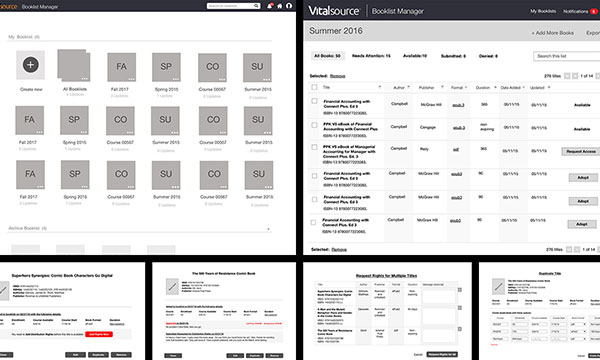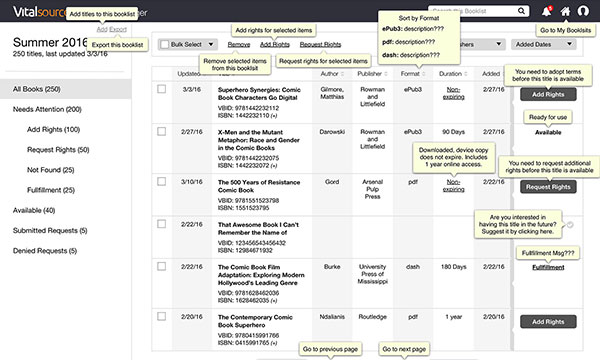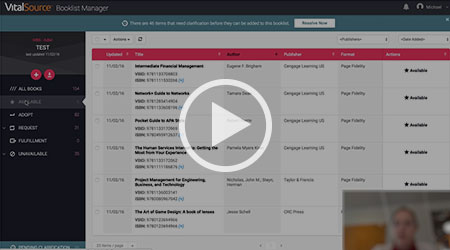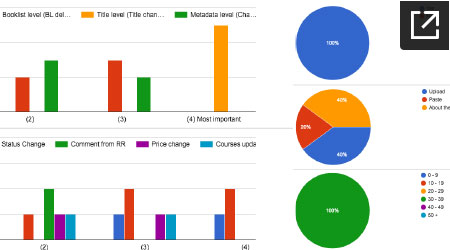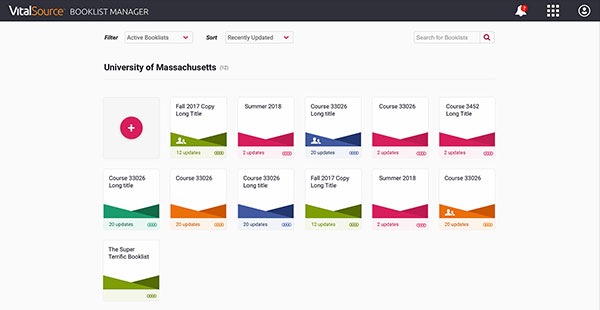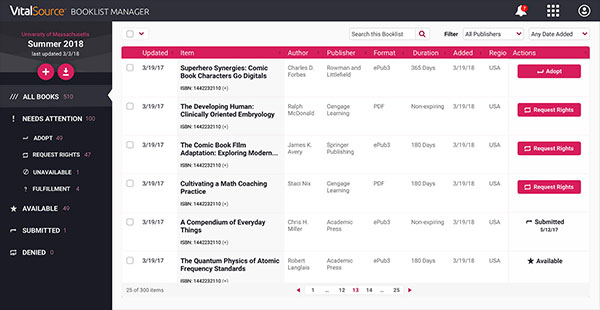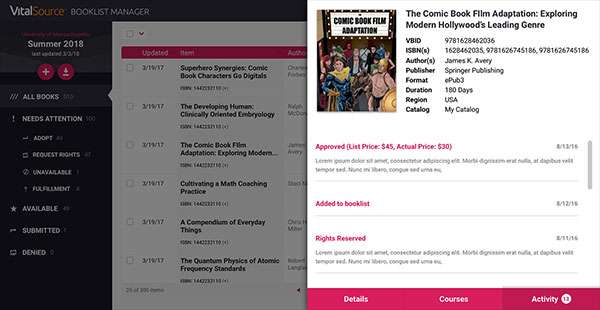THE CHALLENGE
One of the teams I’ve led focused on designing SaaS management systems to facilitate the business needs of publishers and higher-ed institutions. There are a plethora of tasks each of these user types perform, but one of the most time consuming was “book list management.” Students get textbooks in a number of ways, but most large institutions have usage deals directly with publishers. This allows schools to legally provide books for their students, sell them in their bookstores, and offer discounted prices.
Each semester professors send a list of the books they plan to use to a school administrator. The admin would compile the list, and send it to a representative from VitalSource. Our rep would then check if the school has the rights to use each book. This entire process was done by emailing spreadsheets, and searching for licensing information one book at a time. Automating this process could save lots of time and money, and thus the Booklist Manager app was born.
RESEARCH
The first step my team and I took when starting this project was to interview our internal reps. They work directly with institutions. As I wrote in my Design Thinking Exercises project, I don’t believe traditional personas go far enough to inform good design. However, when a product is built for users with widely varied and specific tasks, like this one, having a consensus on the goals and actions of your users is very important. User profiles are based on a product, and the tasks a user performs within that product, unlike personas, which tend to be more about a person. One of the designers on my team created this set of profiles about the various users of VitalSource Manage (the umbrella app that Booklist Manager would be a part of).
IDEATION
Efficiency was the fundamental idea behind this application, and something I always kept in mind while architecting it.
Most of the processes we were improving had been done by emailing spreadsheets. Although poor, it was a mechanism that had been in place for many years, and many of our users were not very tech-savy. Thus, to ease the transition Booklist Manager was designed with some queues and organization that is found in traditional spreadsheets. One main advantage of the new system would be it’s ability to automatically looked up the legal rights to each book. To take advantage of this automation, the app would group, sort, and highlight these results. To again increase efficiency, the ability to perform tasks in bulk was added, and flows were set up to allow users to work through their lists in stages.
USER TESTING
Before releasing the product it was important to do several rounds of user tests to validate ideas and features. I interviewed five internal users, and recorded their experience in the app as they tried to accomplish basic goals. A sample of one of the tests is below, along with a full report of my observations and conclusions.
The user testing gave me a lot of interesting information, as well as positive reinforcement. After a few adjustments the product was ready for a wider release.
FINAL DESIGNS
Both our institutional clients, and internal users found that Booklist Manager not only saved them a ton of time, but also was more accurate and easier to use than the old ways. The app was such a success that publishers were clamoring for a similar system to respond to rights request (which I helped build soon after). In turn increasing business with our current customers and attracted new ones.